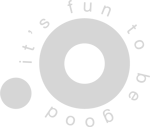There’s a difference!
There has likely been a time when your web design and development company used buzzwords or phrases that were unfamiliar to you. Developers and designers in the tech industry tend to do that, but your friends at Outmark® are here to help. We’d like to clear the air on a pair of terms that are commonly misunderstood: mobile-first and responsive web design. Maybe you’ve heard them, maybe you haven’t.
This blog will go into what each term means in the context of websites, and how you can be the easiest (and savviest) client to work with on your next website project.
Hint: mobile-first design and responsive web design are not the same thing. To really understand the difference between the two, let’s first define the terms.
What is mobile-first design?
Mobile-first design is a strategy or approach.
A mobile-first approach does what it says—it designs for mobile devices first. The progression of design starts with mobile devices, then tablet devices, then desktop last. This results in a 100% mobile-optimized experience.
Mobile-first design challenges you to work with more constraints from the get-go, and that’s the whole point. First, you’re working with less screen space. Less real estate forces you to prioritize the most important content, and lets you highlight that up front for your users. As tempting as it is to cram all the content you can into that tiny mobile screen, remember that less is more.
The second constraint is functionality. One key function that we often forget is the use of a mouse on desktop devices. When browsing on a mobile device, the primary means of navigation is either a pointer finger or thumb. This means the user won’t be able to see the same hover interactions on a mobile device that they would on a desktop—like when you hover over a button or a navigation item with a dropdown menu.
The benefits of mobile-first design
- A 100% fully-optimized mobile experience
- Prioritized content and calls to action for your users
- A more focused user experience for all audiences
Mobile-first design can definitely be applied to websites. It’s not limited to designs for native mobile applications that you would download from an app store. Your web design and development company can help you determine if this approach is right for you with some digital marketing magic.
What is responsive web design?
Responsive web design describes whether or not a website fits different screen sizes.
Responsive in this case describes whether or not your website adjusts itself to the screen size on which you’re viewing it. A responsive website will look great and function appropriately on any device, regardless of screen width.
A common approach to responsive web design is the opposite of mobile-first design. It starts with a desktop design, then a tablet, then a mobile device. You will need to make extra adjustments as the website scales down, but you’ll essentially have the same site and most functionality across all devices.
The benefits of responsive web design
- Only one version of your website is needed (does not require a special mobile-specific site)
- A seamless user experience across all devices
- Fewer constraints with functionality and interactions
If your website is not currently responsive, get in touch with your web design company ASAP. You may be losing visitors as we all know that most website traffic now comes from mobile devices, and the number is only increasing.
How’s your website lookin’?
If you’re wondering if you should design your website with a mobile-first approach, the answer is, “it depends.” If you’re asking yourself if it’s worth the investment to make your website fully responsive, the answer is, “ABSOLUTELY.” Work with your web design and development company to analyze your data and determine if mobile-first makes sense for your audiences. Mobile-first is not the answer for every company or every website, but responsiveness is a must.
Outsource Marketing builds fully-responsive, custom websites of all sizes with a user-centered approach. Learn more, and schedule a free consultation today.
Not quite ready?
Lucky for you, we’ve got a list of user experience tips for your website. Take a look and make these quick adjustments now to keep visitors on your site.