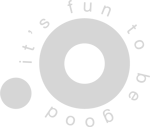Ah, yes, user experience.
It’s a term many have come to know and love within the digital world. User experience, or “UX,” is a process that prioritizes the end-user and encourages decision-making that reflects user feedback. Having a website comes with a great amount of responsibility. If you’re in need of a website update but don’t have development experience, there’s still hope! Here are our top five UX tips to improve your website’s user experience, with or without web design and development services.
Let’s UX!
1. Reduce image file size
Think of the last time you visited a website that took too long to load. How long did you wait before closing the tab or window?
Site load speed is a major factor that affects the user experience of a site. Three seconds is the average length of time a person will wait for your website to load according to Unbounce. Three seconds. And let’s be real, sometimes it’s a lot shorter than that.
The easiest way to get your site to load faster is to reduce the file size of your images. Large images that are not optimized for web can slow down your site and therefore contribute to a negative user experience.
The best images for your website are:
- Saved for the web at 72 dpi
- Using the correct pixel dimensions
- Less than 100 KB (even less is better)
There is no right or wrong way to compress your images. But as a general tip, save images at the smallest file size without sacrificing quality.
2. Fix those broken links
There’s nothing quite like clicking on a link, expecting to read awesome marketing content, only to end up on a 404 error page. If a slow-loading website doesn’t get you to close out of a tab immediately, a broken link might do the trick.
Use tools like Google Search Console, Google Analytics, or Yoast to help you uncover those sneaky links. Or you can do it old-school and click through every link on your site (though we don’t recommend it).
Sometimes it’s as easy as fixing spelling errors, but you may need to implement a 301 redirect if a specific page doesn’t exist anymore. Reducing the number of 404 errors on your site will keep users happy as they browse your site.
Pro tip: If you’re linking to a different website, open the link in a new tab or window. This will avoid any confusion if a user ends up on a new domain.
3. Organize the navigation menu
Part of creating the optimal user experience is making everything convenient for your users. Help users find relevant content on your site with an organized navigation. Declutter that header area if there are too many items! Highlight the most important content on your site by linking those pages in the main menu for easy access. Be sure to also label the items with user-friendly terms and avoid industry jargon if possible.
Shameless pitch: At Outsource Marketing, our web design and development services include helping you organize your site by making the navigation crystal clear. We’ll help you structure your website content for the best user flow. A seamless flow contributes to a positive experience.
4. Look at your website on a mobile device
Sounds too easy, right? Not enough people do this, and it’s a shame because the majority of website visits are from mobile devices.
There are so many variables when it comes to websites – which browser is it being viewed on? Is the device an Android or iPhone? Do they have any Grey Poupon? Websites render differently based on those factors and more. So it’s important to check your website on smaller screens to deliver the best experience possible.
5. Ask for feedback
Last but definitely not least, in the true spirit of UX, you should always ask actual humans to use and review your website. Asking for feedback is one of the foundations of UX.
By asking others to look at your website, you’ll get new perspectives on the content, design, user flow, and more. They may find technical issues or have ideas for improvement you may not have thought about before.
This is a simple, free, and quick way to get some informal usability testing done on your site. Who doesn’t like free?
Ready to roll?
We hope you learned a thing or two about how to improve the overall user experience of your website. If you’re still a bit lost or would much rather have someone else deal with it, Outmark® offers web design and development services for websites of all sizes.