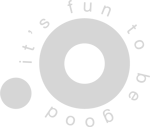Picture this. You hear how easy and user-friendly WordPress is, so you start the process of creating a website. As you get started, you realize you have questions (like a lot of them). If this sounds like you, then you’ve stumbled upon the right blog. So, sit back and stay awhile as we cover the latest WordPress website tips in 2021.
Updating your WordPress site (without breaking anything)
It’s tempting to see that new WordPress update pop up and ignore it. However, updating your website is an essential part of keeping it running efficiently and securely. Before you click that update button, there are a few things you need to do.
1.) You should always back up your site before updating it.
One of the most helpful WordPress website tips that we recommend when updating your website is using cPanel for updates. This tool is typically in the hosting package you purchase when you begin developing your site. As a rule of thumb, updating your website about once a month is a great practice.
2.) Then, after you update your website, you need to check your website plugins.
If any of your WordPress plugins need to be updated, update them one at a time.
3.) Finally, when you have checked all your plugins, make sure your website theme doesn’t require an update.
If your theme does need to be updated, you can click the update button unless you’ve added custom coding to your theme. If that’s the case, you will need to backup your theme in a separate folder, update your website to the new theme, and then transfer any customized code over from the backed-up copy of your site.
The 2021 WordPress update you should know about
A new major update has just rolled out for WordPress, known as WordPress 5.8 Tatum. This update can make a lot of improvements to your site’s back end and dashboard. Among its new features, this update comes with various new block support flags and customized options for registered blocks you are currently using.
You get a plugin! You get a plugin! You all get plugins!
Now that we’ve covered updating your website, it’s time to go over some of the best WordPress plugins to streamline your user experience.
Hummingbird
The Hummingbird plugin is a great tool to optimize the speed of your website and includes new ways to expand your Google PageSpeed Insights. This plugin also offers a variety of resources to help minify your CSS and JavaScript. Got a blog page? Hummingbird can even be used to help remove blank spots in the code or shrink an image on your latest blog post.
Duplicate Page
The name of this plugin says it all. If you are looking for an easy way to duplicate a webpage on your WordPress site, the Duplicate Page plugin can copy pages, posts, and custom posts.
W2 Import Export Lite
If you’re starting a new website but had a blog on a previous site, the W2 Import Export Lite plugin is a great WordPress plugin that helps you move a blog from one location to another. Please note that you will need to install this plugin on both the old and new sites.
Wordfence Security
The Wordfence Security plugin is an excellent monitoring tool to fight against hackers performing a brute force attack on your site. A brute force attack is when multiple combinations get entered to crack your website’s login information. Wordfence also informs you who is logged into your website and what their location is.
Let’s get in formation! (WordPress forms)
There are so many form plugins out there that it can be frustrating to know which ones are worth using. From our experience, we like using the following plugins to create different forms and surveys on WordPress:
Many of these form options offer free versions you can use on your site. However, if you want to customize your forms or create more complex surveys, we recommend paying for the pro versions.
A WordPress beginner’s guide to coding
We can’t talk about WordPress website tips without getting into coding. Before you get overwhelmed by HTML and CSS, there are many user-friendly resources out there to help beginners learn the basics of coding. Two helpful websites are w3schools.com and WPBeginners.com.
Now what?
We hope our 2021 WordPress tips were a great jumping-off point to get your website on the right track. It’s important to remember in the web development process that all good things take time. You’ve got this!