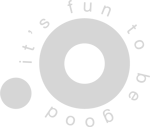In part 1 we covered the advantages and disadvantages of using WordPress as a CMS. Now we will be reviewing Hubspot’s CMS. We will break down Hubspot to these essential components.
- Dashboard
- Template System, and Page Editor
- Modules, and Coding
Shall we get started?
HUBSPOT: A LEADER IN IN-BOUND MARKETING
(BUT NOT WEB DEV).
As we spoke before a CMS should keep three integral relationships in mind.
- w/ Web Developer
- w/ Editor
- w/ Client
So how does Hubspot stack up?
LET’S CHECK IT OUT
DASHBOARD:
The Hubspot Dashboard includes everything. I mean EVERYTHING. From contacts, leads, metrics, seo, and their content manager.
It does a good job of making this quick and accessible for the user, but some things are not that well thought out. Sometimes you have to go into the depths to find certain items. Tracking codes, 301 redirects, particular things like that can be hard to find (but nothing a quick google search won’t solve).
This dashboard is very much designed for in-bound marketer or an account manager. Displaying leads and metrics right when you enter is a double-edged sword. If you have content view obsessed clients (which most are) you’ll have a person on the client end constantly clicking refresh to see if views and leads have gone up in the 5 seconds they haven’t checked.
TEMPLATE SYSTEM/PAGE EDITOR:
Hubspot CMS has a layered structure to making pages. Which in theory, works very well. But in practice, kind of falls apart.
The template system is a wire-frame structure for the page. Where you set content blocks, forms, buttons, anything and everything. Choosing from the various modules they have or creating global groups (ones that are the same for various pages so you only have to update once). It sounds great. Simply create one template and you can apply it over tons of pages and not worry about it!
Eh, not so much.
Due to certain coding parameters like creating a full-width hero image. You need to give a block a unique css name, then in the stylesheet, place in the url of the image, and give the parameters. Because that css name can only be used once, you need to create multiple templates of the same one if the images are different.
I will say though that the revision system comes in handy a ton. It is more intuitive than WordPress and not only can page edits be brought back, but also all changes to coding files. Big plus.
MODULES AND CODING:
Hubspot has an interesting way of separating these functions…which I kind of like.
The modules are included in the template, which makes sense since it would create a mess by making it available via the Page Editor.
Form, and CTAs are completely separate from the template or page editors, instead they have their own place within the CMS. Similar to WordPress left sidebar, Hubspot lets you edit these elements in a separate page.
In terms of organization, this helps out the user immensely. But it’s nothing ground-breaking. Other CMS’s do the same thing, just in a different way. This is what sometimes makes coding hard.
Hubspot lets you attach any type of CSS or Javascript file into the template, there are default Hubspot stylesheets you can choose to disable. Be warned, dropping in javascript will not be as easy as you think. You will have to use the debugger to clear up any conflicts with the CMS (this may take more time than you think.
As for CSS, the only real headache I’ve had is the use of !important tags. Hubspot likes to be like unruly teenager. Sometimes it’ll work with you, sometimes it won’t. In those dire times comes the !important tag. Which as a developer we all know is the equivalent of cranking the volume to 11!
I’ve had to use more !important tags in a stylesheet than I would ever like but sometimes you gotta make it work.
SO IN SUMMARY:
(TL;DR)
PROS
- In-bound marketing focus
- Metrics for leads, user engagement, all of the above.
- Organization of elements (although can be confusing at first)
- Revision system
- Templates (if used probably can be useful)
CONS
- Not a developer focused CMS
- Default Hubspot code likes to get in the way
- No notice of updates (Hubspot just rolls it out)
- Additional functionality must be brought in using external CSS and Javascript
- Editor will have to navigate around a lot of html coding
- Animations are clunky
- Client not able to edit (or at least not advised to – depending on how much custom work)
- No IP address for migration
- Use of !important tags to make things work
- and more…there’s always more