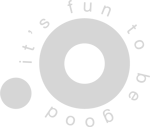And how they can help you analyze your site
So you’ve got your Google Analytics account all set up and tracking your website. Well done! But now what? What metrics are you focusing on, how do you know if your page is doing well or if it needs improvement?
Let’s discuss 8 key Google Analytics metrics to watch when evaluating your content, and what they mean for your on-site traffic.
8 Key Google Analytics Metrics for analyzing traffic
People tracking
Users and Sessions are your people tracking numbers in Google Analytics.
Users are unique visitors to your site, and Sessions are every time a user visits a page where your Google Analytics tracking is established.
Something to keep in mind for user tracking: if someone uses a different device each time they visit your site, you might see them track as a unique user more than once. The same goes for users who go a long time between sessions because tracking cookies expire (typically in 30 days).
So, as you’re reviewing your page performance, consider the value of a session and a user for your business. Is there a difference between the two? Is there a difference between the value of a new user and a returning user?
Interaction tracking
Our two main interaction tracking methods in Google Analytics are Pageviews and Bounce Rate.
Pageviews are—you guessed it—views of pages. Pageviews are counted when a user views any page with your Google tracking code installed on it. As soon as the page loads, a pageview is counted.
Your Bounce Rate is the percentage of users who visited only one page on your website before exiting. So single-page sessions / all sessions. Math(ish)!
Our recommendation is to always look at your Bounce Rate on a page-by-page basis. You can expect contact pages or other landing pages to have a higher Bounce Rate because the goal of the page is for the person to convert via a form, chat, or call instead of necessarily navigating deeper into your site. Something like a blog index or search results page should have a lower Bounce Rate because the page’s main goal is driving users deeper into your site. If you’re seeing a high Bounce Rate on a primary page like your homepage then it might be time to review your website design or functionality.
Pageviews and Bounce Rate can be helpful in several ways for analyzing how people interact with your site’s content. For instance, you can think of both Pageviews and Bounce Rate in relation to where the user is at in their sales funnel. If someone is still in the research phase of converting, they may be likely to visit more pages to get familiar with your content/product. But someone who is already familiar with your content and has committed to converting may travel more directly to their page-of-conversion.
Time tracking
Time tracking metrics can be important when trying to understand how people interact with your content. While there are several time tracking options in Google Analytics, we’re going to focus on two: Time on Page and Average Session Duration.
Time on Page is the amount of time a user spends on a page of your site, right? Well, sorta. It is the difference between the time of the first pageview to a second pageview during a user’s session.
Someone must travel to multiple pages in order for Time on Page to be available, so if you have a page with a high Bounce Rate you would expect to see a low Time on Page.
Here, much like with Bounce Rate, adding on additional interaction and tracking methods through Google Tag Manager can deepen your knowledge of how users are spending time on your site.
Average session duration is the duration of each session divided by the total number of sessions. This is something we recommend looking at in larger segments, such as by channel or by campaign vs. per page or per user/session.
This can be helpful when determining your ROI, or when deciding where to invest additional funds. For instance, if you know most of your conversions come from users who spend at least 5 minutes browsing your site, and your email traffic session duration is six and a half minutes, you would be likely to assign more value to that traffic source because you know the resulting users have a better chance of converting than those from other channels.
Events and Conversion Tracking
Now let’s talk about the two biggies and the two that require some set-up: Conversions and Events.
A Conversion is a completed activity, online or offline, that is important to the success of your business. Examples include a completed sign-up for your email newsletter (a Goal conversion), and a purchase (a transaction, sometimes called an Ecommerce conversion).
You have to set these up through your Google Analytics view control panel. There are templates, and you can also create custom pageview flows and/or goals that trigger conversions. You can even import conversions from many CRMs to better track in-person shopping and buying activity.
Events are user interactions with content that can be measured independently from a web page or screen load. Downloads, link clicks, non-lead form submissions, and video plays are all examples of actions you might want to analyze as Events in your Google Analytics.
How are events useful?
Going back to what we mentioned earlier about Bounce Rates: if, for instance, you have a video gallery page, and are driving traffic there but seeing a high Bounce Rate, you might install Event tracking on each of your play buttons to track how many people interact with your videos. Some form plugins add event tracking for you, but this tracking can also be added through Google Tag Manager.
Now what?
You’ll have to spend time with your traffic to determine the best events and conversions that help you track your ROI per channel and overall. It’s a lot of effort, but the insight it can provide is worth it.
When you have a strong understanding of how your traffic interacts with your site, you gain knowledge that can benefit your web development process to enhance your users’ experience, increase your conversion rate, improve your content planning, and more.
If you’d like to gain additional insight into your website traffic, hit us up for a free consultation. Our digital marketing nerds would love a shot at analyzing your data— after all, it’s the perfect excuse for a new spreadsheet.
Looking to learn more? We recommend ‘5 keys to make your website sticky, beautiful, and a joy to use‘.
Photo by Matthew Henry from Burst